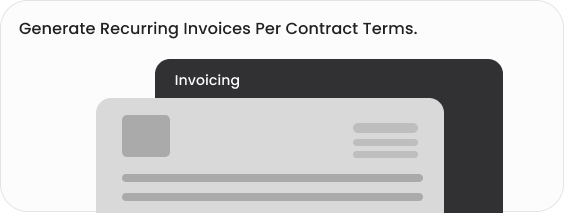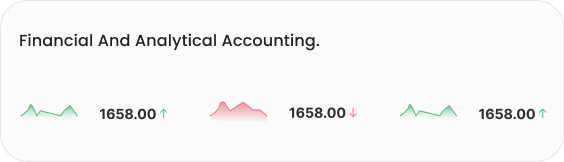1. Home Screen
The Home Screen of the Nippon Web App is designed to give users a clear and immediate overview of their operations, tasks, and essential data—all in one place.
2. Leads Management - History
A comprehensive record of past leads, providing insights into previous interactions and outcomes for better decision-making.
3. Leads Management - Lead Creation
A simple, streamlined process for adding new leads, capturing all essential information quickly and efficiently.
4. Leads Management - Kanban View Leads
A simple, streamlined process for adding new leads, capturing all essential information quickly and efficiently.
5. New Activity - Meeting
Easily track and schedule meetings with leads, ensuring that follow-up actions are seamlessly integrated into the workflow.
6. Sales Team Management - Attendance
Track the attendance of sales team members in real-time, ensuring accurate records of work hours and availability.
7. Sales Team Management - Location Tracking
Monitor the geographical location of sales team members, enabling efficient route planning and performance analysis.
8. Team Visits - History List
A detailed record of past team visits, providing insights into dates, locations, and outcomes for improved tracking and planning.
9. Team Visits - Location Visits Daily Form
A daily log form to document and track visits to specific locations, ensuring consistent reporting and follow-up.
10. Quotation Features - History List
A comprehensive record of past quotations, allowing users to review and reference previous offers.
11. Quotation Features - Board Detail
An in-depth view of all quotations, providing detailed status and progress updates.
12. Quotation Features - Find by Supplies
A feature to search for quotations based on specific supplies or materials for easy retrieval.
13. Quotation Features - Search a Product
A search function that allows users to quickly find products within the quotation system.
14. Quotation Features - Create Quotation
A simple and intuitive interface for generating new quotations, ensuring smooth and efficient creation.
15. Customer Order
A record of all customer orders placed, including details like order status and delivery information.
16. Delivery Order
A history of delivery orders, tracking shipments and their statuses.
17. Delivery Challan
A log of delivery challans, providing proof of goods delivered to customers.
18. Invoice History
A complete record of all issued invoices for easy reference and tracking.
19. Sales Return
A list of sales returns, documenting products returned by customers and their respective statuses.
20. New Projects Screen
The New Projects Screen in the Nippon Web App is designed to capture every important detail needed to initiate a new project with accuracy and efficiency.
21. Project Details Screen
The Project Details Screen offers a comprehensive, organized, and easy-to-navigate view of all critical project information.
22. Projects - Images
The Project Images screen provides a centralized gallery for uploading, viewing, and managing all photos related to a project.
23. Project - Location
The Project Location screen provides a detailed map-based view of the project's physical site, helping teams plan logistics, schedule visits, and track on-ground activities with ease.
24. Reassign Project
The Reassign Project feature allows administrators or managers to transfer project ownership or responsibility from one team member to another
25. Sales Target - Listing History
A record of past sales targets, showing performance against set goals.
26. Sales Target - Set Sales Target
An option to define and set new sales targets for the team or individual members.
27. Sales Target - Sales Target Details
Detailed information about each sales target, including progress, goals, and achievements.
28. Travel Reimbursement - Listing History
A record of all past travel reimbursements, allowing users to track submitted claims and statuses.
29. Travel Reimbursement - Set Screen
An option to create and set new travel reimbursement claims for team members.
30. Travel Reimbursement - Details Screen
A detailed view of each reimbursement claim, including submitted expenses and approval statuses.
31. Complaints Features - Listing History
A record of all past complaints, providing a comprehensive view of submitted issues and their resolutions.
32. Complaints Features - Add New
n option to easily create and submit new complaints for tracking and resolution.
33. Complaints Features - Requested for Sample
A feature to track complaints that require sample submissions, ensuring timely follow-up.
34. Complaints Features - Board Details
A detailed view of each complaint, including status updates, resolution progress, and related actions.
35. Target Comparison Report
A report that compares actual sales performance against set targets, helping to identify gaps and achievements.
36. Sales vs Recovery
A report that analyzes the correlation between sales and payment recovery, providing insights into financial performance.
37. Visit Productivity
A report that measures the productivity of sales team visits, tracking effectiveness and outcomes.